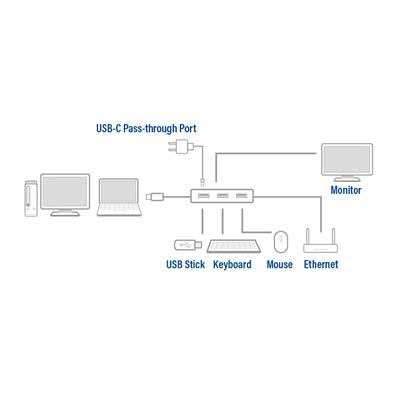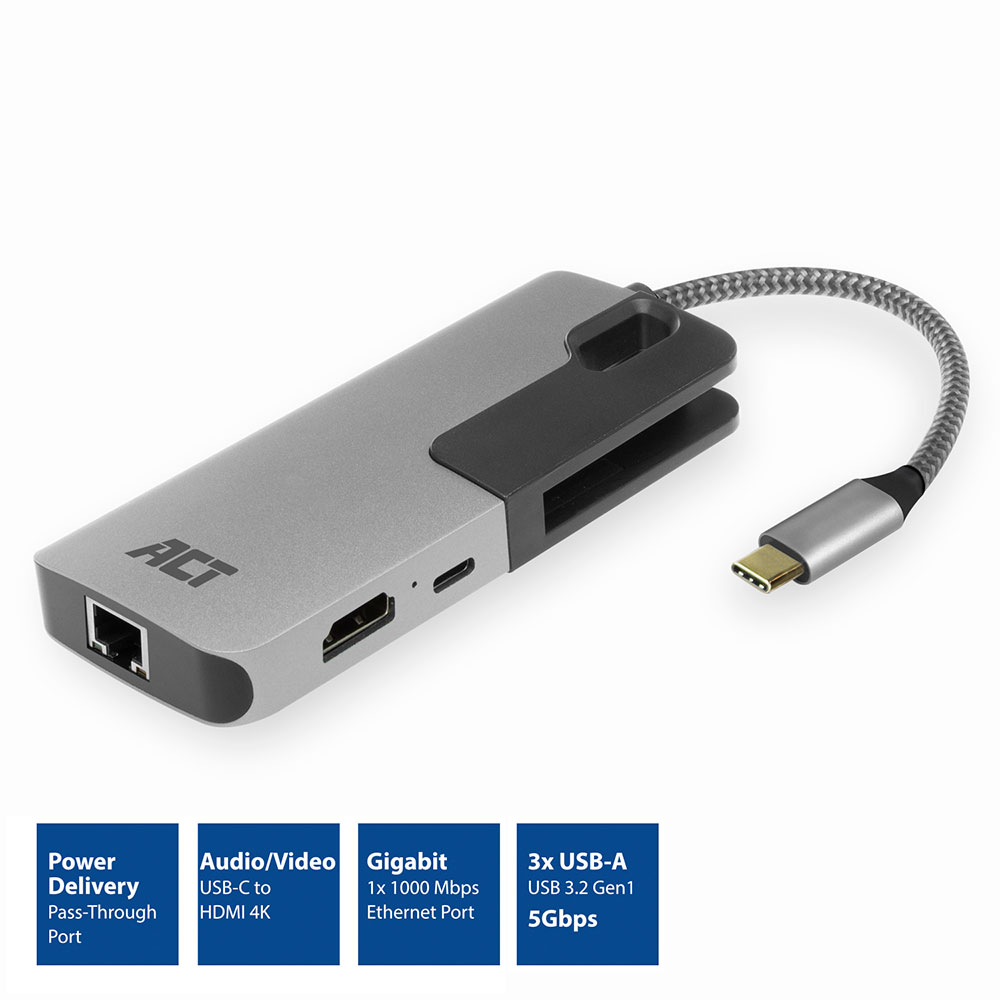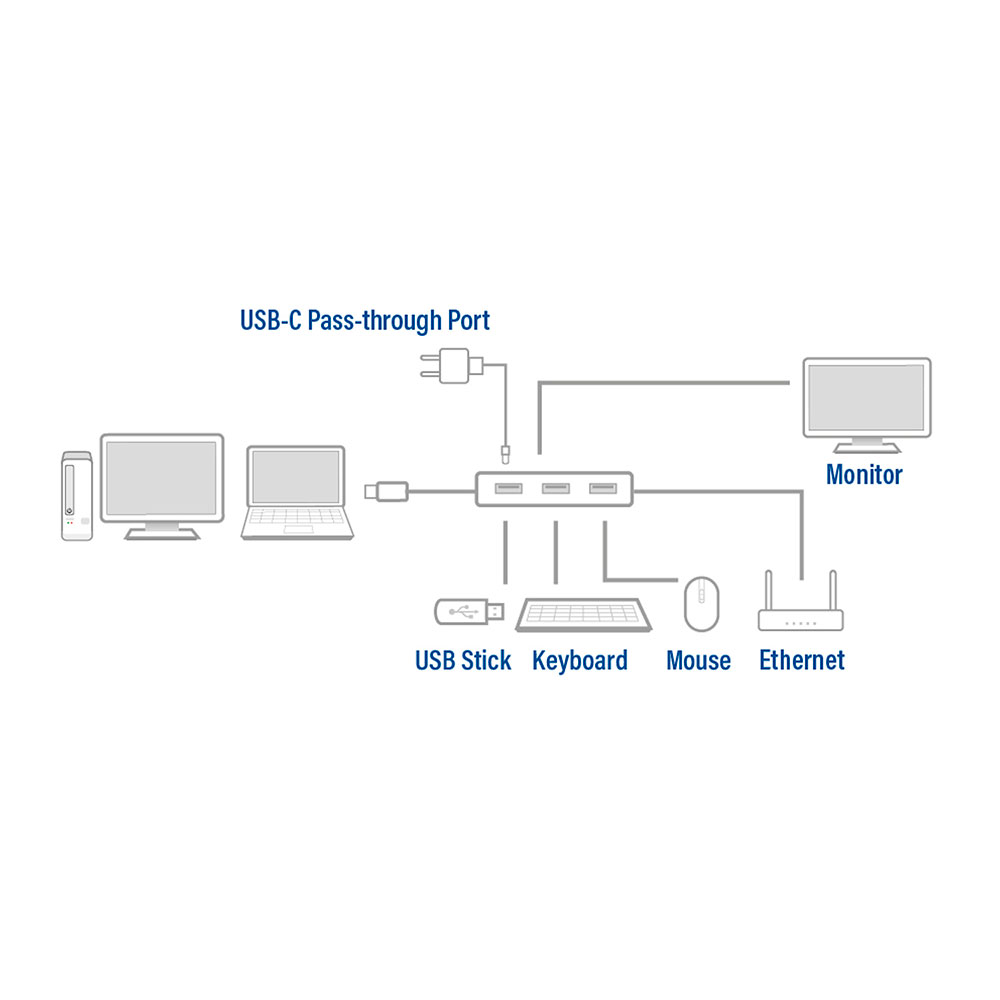USB-C docking station for 1 HDMI monitor, ethernet, 3x USB-A, PD pass-through
Item No.
AC7042
USB-C Multiport adapter | HDMI | 4K | 60W | PD Pass Through | 3x USB-A | LAN | 0.15m | Aluminium
- Connect your notebook with USB-C to a 4K@30Hz HDMI monitor/TV
- 3x USB-A 3.2 Gen1 and 1x Gigabit ethernet port
- USB-C Pass-through port with power delivery support to provide the correct power and current for your notebook
- Solid aluminium design with foldable USB-C cable
- USB powered; Plug and Play: A USB-C port with DisplayPort Alternate Mode (DP Alt Mode) is needed
The AC7042 USB-C 3.2 Gen1 4K Multiport Dock turns a notebook into a complete work station by connecting only one flexible USB-C cable. This multiport dock extends the notebook with a 4K monitor via HDMI, Gigabit Ethernet connection, three USB-A ports and a USB-C pass-through charging port with power delivery (max. 60W) support. This solid aluminium multiport dock is USB powered, no external power supply is needed. Please make sure the USB-C port of the notebook supports DP Alt Mode.
Turn a notebook into a work station with only one foldable USB-C cable
Connect one 4K@30Hz monitor to the notebook via the HDMI port of the AC7042. The Multiport Dock has a Gigabit LAN networking port and extends the notebook with three additional USB-A 3.2 Gen1 ports. The flexible cable can be stored into the dock.
Supports 60W Power Delivery Pass-Through
Is the notebook being charged via the USB-C port? The AC7042 supports Power Delivery Pass-Through 60W. Once connected to the multiport dock, the notebook gets its power via the USB-C PD Pass-Through port. The dock is a plug and play device, only a USB-C port with DisplayPort Alternate Mode (DP Alt Mode) is needed.
Turn a notebook into a work station with only one foldable USB-C cable
Connect one 4K@30Hz monitor to the notebook via the HDMI port of the AC7042. The Multiport Dock has a Gigabit LAN networking port and extends the notebook with three additional USB-A 3.2 Gen1 ports. The flexible cable can be stored into the dock.
Supports 60W Power Delivery Pass-Through
Is the notebook being charged via the USB-C port? The AC7042 supports Power Delivery Pass-Through 60W. Once connected to the multiport dock, the notebook gets its power via the USB-C PD Pass-Through port. The dock is a plug and play device, only a USB-C port with DisplayPort Alternate Mode (DP Alt Mode) is needed.
Description
USB-C Multiport adapter | HDMI | 4K | 60W | PD Pass Through | 3x USB-A | LAN | 0.15m | Aluminium
- Connect your notebook with USB-C to a 4K@30Hz HDMI monitor/TV
- 3x USB-A 3.2 Gen1 and 1x Gigabit ethernet port
- USB-C Pass-through port with power delivery support to provide the correct power and current for your notebook
- Solid aluminium design with foldable USB-C cable
- USB powered; Plug and Play: A USB-C port with DisplayPort Alternate Mode (DP Alt Mode) is needed
The AC7042 USB-C 3.2 Gen1 4K Multiport Dock turns a notebook into a complete work station by connecting only one flexible USB-C cable. This multiport dock extends the notebook with a 4K monitor via HDMI, Gigabit Ethernet connection, three USB-A ports and a USB-C pass-through charging port with power delivery (max. 60W) support. This solid aluminium multiport dock is USB powered, no external power supply is needed. Please make sure the USB-C port of the notebook supports DP Alt Mode.
Turn a notebook into a work station with only one foldable USB-C cable
Connect one 4K@30Hz monitor to the notebook via the HDMI port of the AC7042. The Multiport Dock has a Gigabit LAN networking port and extends the notebook with three additional USB-A 3.2 Gen1 ports. The flexible cable can be stored into the dock.
Supports 60W Power Delivery Pass-Through
Is the notebook being charged via the USB-C port? The AC7042 supports Power Delivery Pass-Through 60W. Once connected to the multiport dock, the notebook gets its power via the USB-C PD Pass-Through port. The dock is a plug and play device, only a USB-C port with DisplayPort Alternate Mode (DP Alt Mode) is needed.
Turn a notebook into a work station with only one foldable USB-C cable
Connect one 4K@30Hz monitor to the notebook via the HDMI port of the AC7042. The Multiport Dock has a Gigabit LAN networking port and extends the notebook with three additional USB-A 3.2 Gen1 ports. The flexible cable can be stored into the dock.
Supports 60W Power Delivery Pass-Through
Is the notebook being charged via the USB-C port? The AC7042 supports Power Delivery Pass-Through 60W. Once connected to the multiport dock, the notebook gets its power via the USB-C PD Pass-Through port. The dock is a plug and play device, only a USB-C port with DisplayPort Alternate Mode (DP Alt Mode) is needed.
Specifications
| Product category | USB-C multiport adapters |
| USB Type-C | Yes |
| Connection cable connectors | USB C |
| Connection cable | 12 cm |
| Connection cable type | Fixed |
| Power Delivery ports | 1 |
| Power Delivery pass-through | Yes |
| Power Delivery device charging | Yes |
| Max. Power Delivery power | 60 W |
| Supported Power Delivery profiles | 12.0V up to 2.58A, 15.0V up to 2.67A, 20.0V up to 3.0A, 5.0V up to 2.0A, 9.0V up to 2.44A |
| Connections | HDMI, RJ45, USB |
| Peripheral ports | USB (x3), USB C |
| USB 3.2 Gen 1 - SuperSpeed 5 Gbps peripheral ports | USB (x3) |
| Needed on laptop | One free USB 3.2 Gen 1 - SuperSpeed (USB 3.0) C port with DisplayPort alternate mode |
| Display ports | HDMI |
| 4K compatible | Yes |
| Max. resolution @ 30Hz | 4096 x 2160 |
| Max. resolution @ 60Hz | 1920 x 1080 |
| Number of displays | 1 |
| Chroma sampling | 4:4:4 |
| Video signal | HDMI |
| Video specification | HDMI High Speed |
| Video version | HDMI 1.4 |
| LAN speed | 10/100/1000 Mbps |
| Chipset | Realtek USB GbE Ethernet |
| Power supply | Bus powered, USB powered |
| Warranty (years) | 5 |
| EAN code | 8716065437508 |
Downloads / Drivers

 Deutsch (Deutschland)
Deutsch (Deutschland)
 Español (España, Alfabetización Internacional)
Español (España, Alfabetización Internacional)
 Français (France)
Français (France)
 Magyar (Magyarország)
Magyar (Magyarország)
 Nederlands (Nederland)
Nederlands (Nederland)