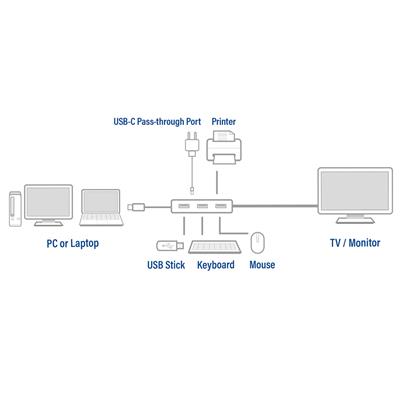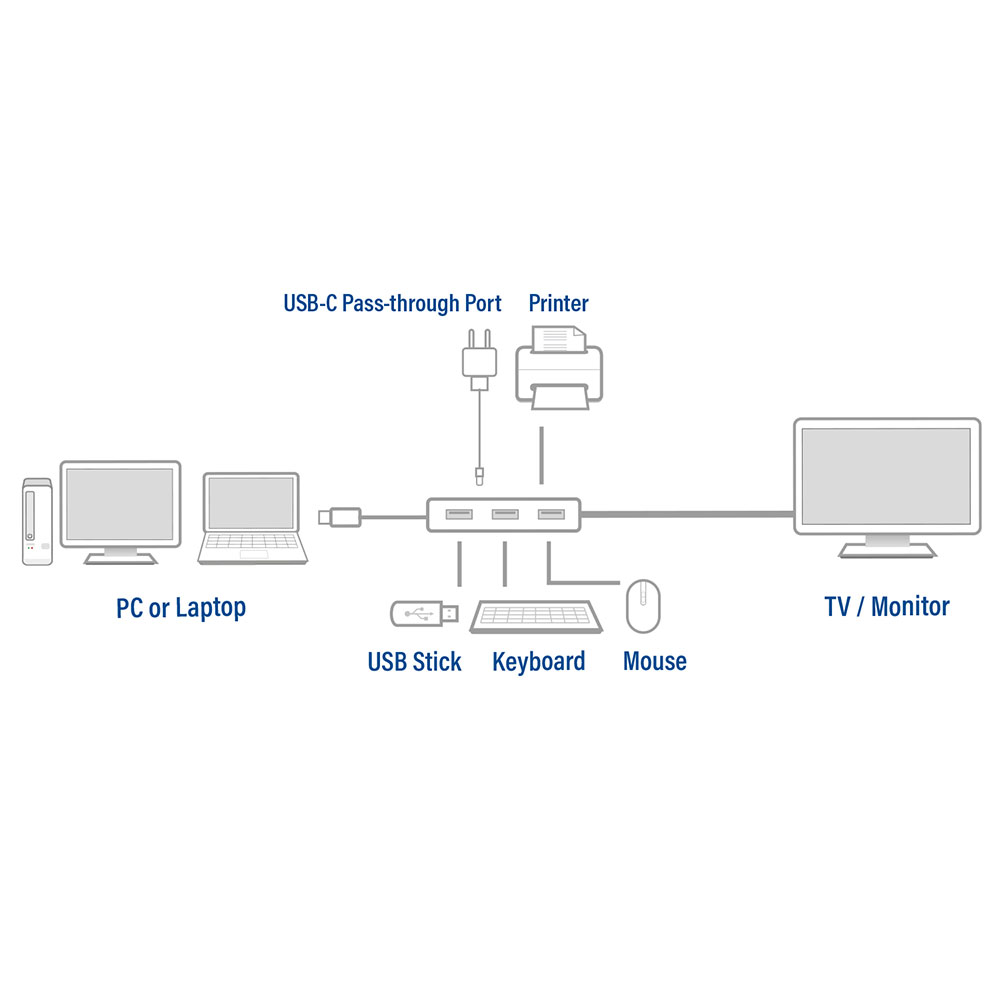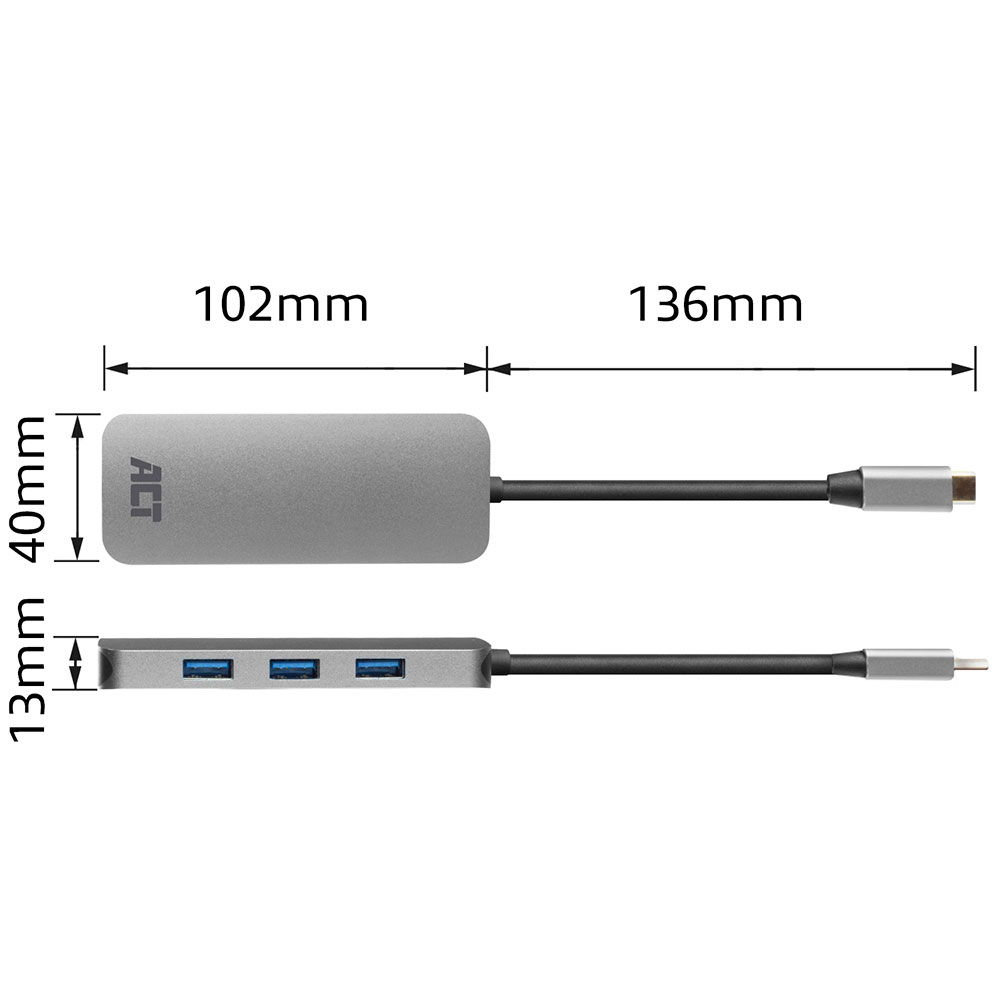USB-C multiport adapter, HDMI, USB hub, PD pass-through
Item No.
AC7024
USB-C Multiport adapter | HDMI | 4K | 85W | PD Pass Through | 4x USB-A | 0.15m | Aluminium
- Solid aluminium USB-C 3.2 Gen1 to HDMI video adapter with a max. resolution of 4096 x 2160 (4K) @30Hz
- 85W Power Delivery Pass-Through port for charging your connected device
- 4x USB-A 3.2 Gen1 data ports
- Plug and play: a USB-C port with DisplayPort Alternate Mode (DP Alt Mode) is needed
Use the USB-C 3.2 Gen1 to HDMI 4K adapter to connect a HMDI screen or beamer to a laptop. The adapter supports a maximum resolution of 4096 x 2160 (4K) @ 30Hz. The AC7024 has a Power Delivery Pass-Through port (max. 85W) and four USB-A ports for connecting peripherals.
Connect a laptop with USB-C to a monitor or beamer with HDMI
Connect a source device with USB-C to a monitor or beamer with HDMI by using the USB-C 3.2 Gen1 to HDMI adapter. The USB-C port of the source device must support DP Alt Mode. The USB-C to HDMI Adapter supports the maximum resolution of 4096 x 2160 (4K) @ 30Hz. The AC7024 has four USB-A data ports for connecting peripherals.
USB-C Power Delivery Pass-Through port 85W
The USB-C Pass-Through port supports power delivery 85W. The notebook is always charged with the right amount of power thanks to the pre-defined Power Delivery profiles. The charger communicates with the laptop to negotiate the most effective charging profile.
Connect a laptop with USB-C to a monitor or beamer with HDMI
Connect a source device with USB-C to a monitor or beamer with HDMI by using the USB-C 3.2 Gen1 to HDMI adapter. The USB-C port of the source device must support DP Alt Mode. The USB-C to HDMI Adapter supports the maximum resolution of 4096 x 2160 (4K) @ 30Hz. The AC7024 has four USB-A data ports for connecting peripherals.
USB-C Power Delivery Pass-Through port 85W
The USB-C Pass-Through port supports power delivery 85W. The notebook is always charged with the right amount of power thanks to the pre-defined Power Delivery profiles. The charger communicates with the laptop to negotiate the most effective charging profile.
Description
USB-C Multiport adapter | HDMI | 4K | 85W | PD Pass Through | 4x USB-A | 0.15m | Aluminium
- Solid aluminium USB-C 3.2 Gen1 to HDMI video adapter with a max. resolution of 4096 x 2160 (4K) @30Hz
- 85W Power Delivery Pass-Through port for charging your connected device
- 4x USB-A 3.2 Gen1 data ports
- Plug and play: a USB-C port with DisplayPort Alternate Mode (DP Alt Mode) is needed
Use the USB-C 3.2 Gen1 to HDMI 4K adapter to connect a HMDI screen or beamer to a laptop. The adapter supports a maximum resolution of 4096 x 2160 (4K) @ 30Hz. The AC7024 has a Power Delivery Pass-Through port (max. 85W) and four USB-A ports for connecting peripherals.
Connect a laptop with USB-C to a monitor or beamer with HDMI
Connect a source device with USB-C to a monitor or beamer with HDMI by using the USB-C 3.2 Gen1 to HDMI adapter. The USB-C port of the source device must support DP Alt Mode. The USB-C to HDMI Adapter supports the maximum resolution of 4096 x 2160 (4K) @ 30Hz. The AC7024 has four USB-A data ports for connecting peripherals.
USB-C Power Delivery Pass-Through port 85W
The USB-C Pass-Through port supports power delivery 85W. The notebook is always charged with the right amount of power thanks to the pre-defined Power Delivery profiles. The charger communicates with the laptop to negotiate the most effective charging profile.
Connect a laptop with USB-C to a monitor or beamer with HDMI
Connect a source device with USB-C to a monitor or beamer with HDMI by using the USB-C 3.2 Gen1 to HDMI adapter. The USB-C port of the source device must support DP Alt Mode. The USB-C to HDMI Adapter supports the maximum resolution of 4096 x 2160 (4K) @ 30Hz. The AC7024 has four USB-A data ports for connecting peripherals.
USB-C Power Delivery Pass-Through port 85W
The USB-C Pass-Through port supports power delivery 85W. The notebook is always charged with the right amount of power thanks to the pre-defined Power Delivery profiles. The charger communicates with the laptop to negotiate the most effective charging profile.
Specifications
| Product category | USB-C multiport adapters |
| USB Type-C | Yes |
| Length cable | 0.13 m |
| Power Delivery ports | 1 |
| Max. Power Delivery power | 85 W |
| Supported Power Delivery profiles | 12.0V up to 1.75A, 15.0V up to 4.17, 20.0V up to 4.25A, 5.0V up to 2.0A, 9.0V up to 1.33A |
| Colour | Grey |
| Connections | HDMI, USB |
| Connections (computer) | USB C male (x1) |
| Connections (display) | HDMI A (full-size) female (x1) |
| 4K compatible | Yes |
| Max. resolution @ 30Hz | 4096 x 2160 |
| Max. resolution @ 60Hz | 1920 x 1080 |
| Chroma sampling | 4:4:4 |
| Video signal | HDMI |
| Video specification | HDMI High Speed |
| USB version | USB 3.2 Gen 1 - SuperSpeed (USB 3.0) |
| System requirements | USB-C PD charger for PD charging, USB-C port with DisplayPort Alternate Mode (DP Alt Mode) |
| Power supply | Bus powered, USB powered |
| Warranty (years) | 5 |
| EAN code | 8716065470925 |
Downloads / Drivers

 Deutsch (Deutschland)
Deutsch (Deutschland)
 Español (España, Alfabetización Internacional)
Español (España, Alfabetización Internacional)
 Français (France)
Français (France)
 Magyar (Magyarország)
Magyar (Magyarország)
 Nederlands (Nederland)
Nederlands (Nederland)