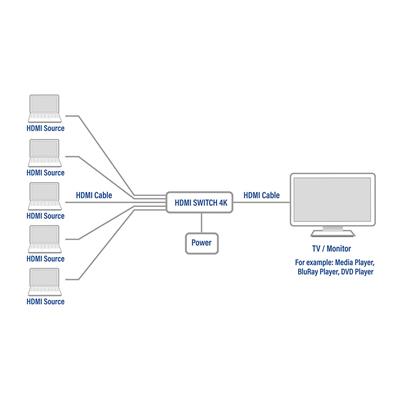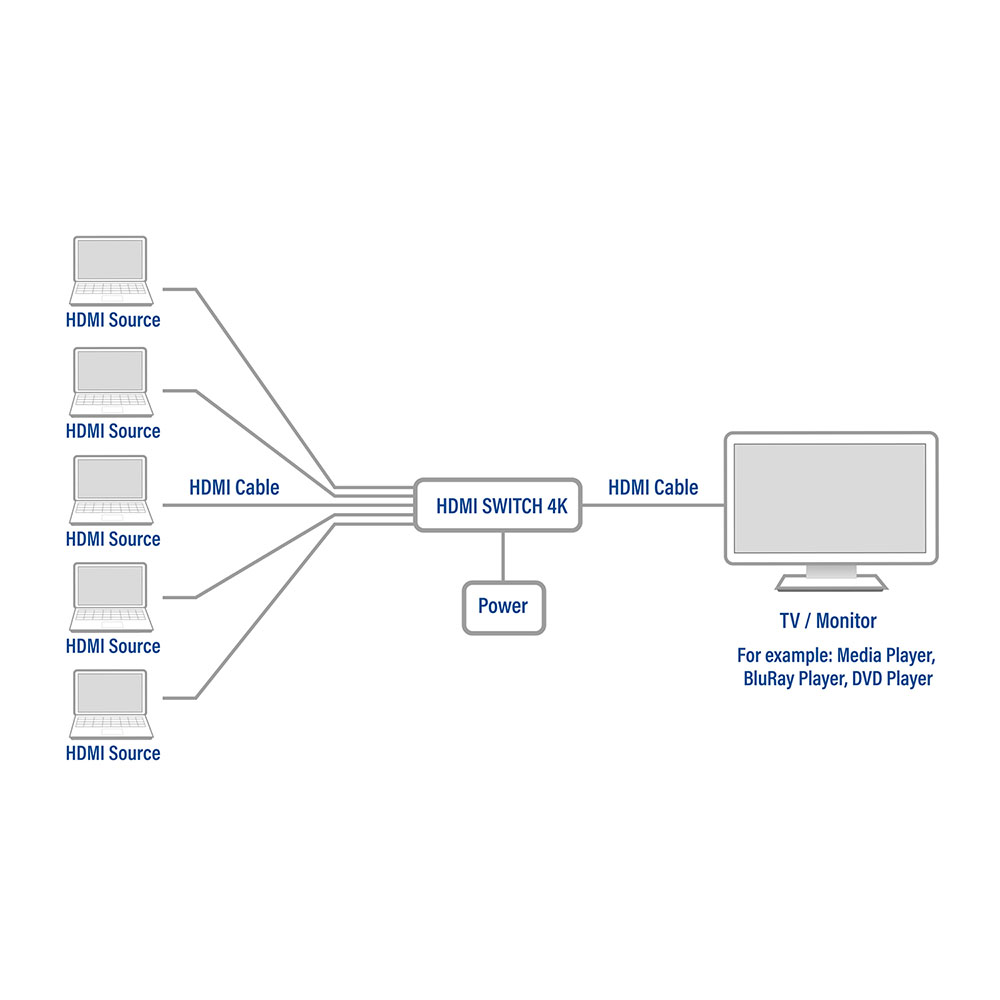5x 1 HDMI switch, 3D and 4K support
Item No.
AC7840
- Display 5 sources on 1 screen
- Remote control for switching between the different sources
- Auto input sensing: switches automatically to the available source
- Compatible with HDMI High Speed
- External AC adapter included
With the 5x1 AC7840 HDMI switch, it is possible to display 5 HDMI sources on one TV/monitor. Switching between the sources is easy with the supplied remote control. The AC7840 switches automatically to the first available source thanks to the auto-input-sensing. The HDMI switch has a built-in infrared receiver. The maximum (3D) resolution is 1080p @ 60 Hz and 4K resolution: 3840x2160 @ 30Hz.
Display five HDMI sources on one TV
Use the AC7840 5x1 HDMI Switch for sharing multiple video sources on a single TV during presentations or meetings. The AC7840 supports Auto-Input-Sensing which enables the switch to automatically select the first source available. With the included remote control you can easily select the HDMI source that should be displayed in full screen. The AC7840 is equipped with status LEDs that show which sources are connected.
Connecting your devices
Connect the video sources with High Speed HDMI cables to the HDMI input ports of the AC7840 HDMI Switch. Connect a TV/monitor with a High Speed HDMI cable to the output port of the switch. The maximum recommended length for HDMI cables is 5 meters. The AC7840 needs an external AC adapter that is enclosed in the package.
Display five HDMI sources on one TV
Use the AC7840 5x1 HDMI Switch for sharing multiple video sources on a single TV during presentations or meetings. The AC7840 supports Auto-Input-Sensing which enables the switch to automatically select the first source available. With the included remote control you can easily select the HDMI source that should be displayed in full screen. The AC7840 is equipped with status LEDs that show which sources are connected.
Connecting your devices
Connect the video sources with High Speed HDMI cables to the HDMI input ports of the AC7840 HDMI Switch. Connect a TV/monitor with a High Speed HDMI cable to the output port of the switch. The maximum recommended length for HDMI cables is 5 meters. The AC7840 needs an external AC adapter that is enclosed in the package.
Description
- Display 5 sources on 1 screen
- Remote control for switching between the different sources
- Auto input sensing: switches automatically to the available source
- Compatible with HDMI High Speed
- External AC adapter included
With the 5x1 AC7840 HDMI switch, it is possible to display 5 HDMI sources on one TV/monitor. Switching between the sources is easy with the supplied remote control. The AC7840 switches automatically to the first available source thanks to the auto-input-sensing. The HDMI switch has a built-in infrared receiver. The maximum (3D) resolution is 1080p @ 60 Hz and 4K resolution: 3840x2160 @ 30Hz.
Display five HDMI sources on one TV
Use the AC7840 5x1 HDMI Switch for sharing multiple video sources on a single TV during presentations or meetings. The AC7840 supports Auto-Input-Sensing which enables the switch to automatically select the first source available. With the included remote control you can easily select the HDMI source that should be displayed in full screen. The AC7840 is equipped with status LEDs that show which sources are connected.
Connecting your devices
Connect the video sources with High Speed HDMI cables to the HDMI input ports of the AC7840 HDMI Switch. Connect a TV/monitor with a High Speed HDMI cable to the output port of the switch. The maximum recommended length for HDMI cables is 5 meters. The AC7840 needs an external AC adapter that is enclosed in the package.
Display five HDMI sources on one TV
Use the AC7840 5x1 HDMI Switch for sharing multiple video sources on a single TV during presentations or meetings. The AC7840 supports Auto-Input-Sensing which enables the switch to automatically select the first source available. With the included remote control you can easily select the HDMI source that should be displayed in full screen. The AC7840 is equipped with status LEDs that show which sources are connected.
Connecting your devices
Connect the video sources with High Speed HDMI cables to the HDMI input ports of the AC7840 HDMI Switch. Connect a TV/monitor with a High Speed HDMI cable to the output port of the switch. The maximum recommended length for HDMI cables is 5 meters. The AC7840 needs an external AC adapter that is enclosed in the package.
Specifications
| Product category | HDMI switches |
| Connections | HDMI |
| Connections (in) | HDMI A (full-size) female (x5) |
| Connections (out) | HDMI A (full-size) female (x1) |
| 4K compatible | Yes |
| Max. resolution @ 30Hz | 3840 x 2160 |
| Max. resolution @ 60Hz | 1080p |
| Max. (video) data rate | 3.4 Gb/s |
| Chroma sampling | 4:2:0 |
| Video signal | HDMI |
| Supported features | HDCP |
| HDCP version | HDCP 1.4 |
| HDMI specification | HDMI High Speed |
| Other signals | Digital audio, IR |
| Control method | Button, Remote control (IR) |
| Power supply | External power supply |
| Battery type | Replaceable (CR2025) |
| Batteries included | Yes |
| Included | Power adapter, remote control |
| Warranty (years) | 5 |
| EAN code | 8716065403534 |
Downloads / Drivers

 Deutsch (Deutschland)
Deutsch (Deutschland)
 Español (España, Alfabetización Internacional)
Español (España, Alfabetización Internacional)
 Français (France)
Français (France)
 Magyar (Magyarország)
Magyar (Magyarország)
 Nederlands (Nederland)
Nederlands (Nederland)